Breaking: How To Claim FloGrappling NFT Giveaway
Breaking: How To Claim FloGrappling NFT Giveaway
You can claim your free NFT, exclusively during Tezos WNO: Who's Next Finale on Thursday, July 14. Find out how here!

In celebration of FloGrapling’s reality tv series, Who’s Next: Submission Fighter Challenge presented by Tezos, FloSports is launching its first-ever NFTs during Tezos WNO: Who's Next Finale presented by Fat Tire on July 14, 2022 as part of the all-new FloSports Collection.
During the event, viewers and attendees will have the opportunity to take home a piece of the action by claiming their one-of-a-kind free non-fungible token. A limited number of the collectible tokens will be minted, available on a first-claimed, first-served basis. FloSports will only mint a limited number of collectibles that will be available on a first-claimed basis.
The FloSports Collection aims to bring you even closer to the sports that you live and breathe. All of this is only possible with Tezos, one of the fastest-growing blockchain ecosystems and a pioneer of Proof of Stake technology, a more energy-efficient mechanism to secure blockchain networks. Tezos, the Official Blockchain Partner of FloSports, delivers the speed, reliability, and security that is trusted by FloSports to power this inaugural FloSports NFT Collection.
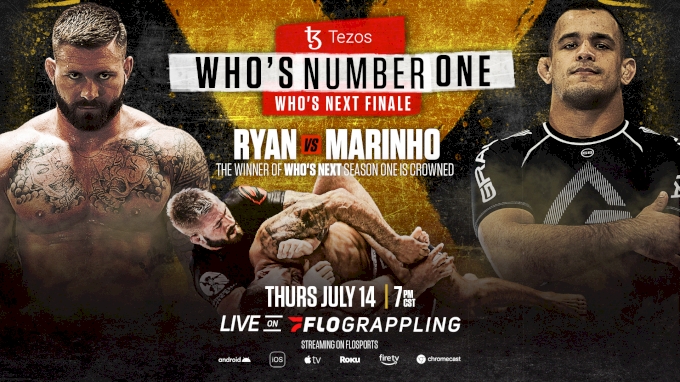
How To Claim Your NFT
Throughout the Tezos WNO: Who’s Next Finale event, fans will see a QR code on their screen. Open up the camera app on your smartphone and hover it over the QR code on either your connected TV or desktop.
Create your Kukai NFT Wallet or connect an existing wallet to store your NFT
If creating a new Kukai Wallet with social connection:
Select which social media account you would like to use Kukai with: Google, Facebook, Twitter or Reddit
See your NFT in your wallet
If creating a new Kukai Wallet without Social Connection:
Back up your seed words - you’ll need these to log in if you ever forget your password. They are the master key to your Kukai wallet.
Fill out the Seed Word verification
Create a password
Download your key + address
Re-scan the QR code on the screen